Conno123009
Howdy, Stranger!
It looks like you're new here. If you want to get involved, click one of these buttons!
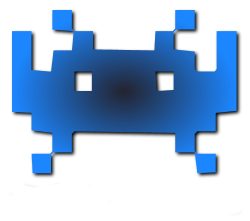
About
- Username
- Conno123009
- Conno123009atprogrammerdotnet
- Joined
- December 2013
- Visits
- 341
- Last Active
- August 2015
- Roles
- Member, Moderator
Recommended Accessories
- Kodak Essential KP1000 USB Power Pack
- HDMI 3-In 1-Out HDMI Auto Switch with 1.5 ft. Cable
- Logitech Keyboard Controller for Logitech Revue and Google TV
- FAVI Entertainment Wireless Keyboard (Built-in TouchPad/Laser Pointer) - Black
- DVI Gear HDMI Cable 2M 6 feet
-
SanDisk Ultra SDHC Class 6 Flash Memory Card
