SSilver2k2
-
is there an option to delete an account by myself? i am thinking about to cancle my membership to this forum... this forum is completely full of ads-/trolls-/spam-/bot-threads. i just deleted 6 pages of those threads, and few hours later there are already new threads with those content. the joining procedure and initial creating threads procedure is way too easy for bots to create new members and creating fake threads... no way to delete users and its threads in one click... ... no, i really don't want to be a member of this forum anymore.January 2017
-
Shea, Just wanted to let you know that I ordered your book from Amazon. I look forward to reading it. I am really interested in the controller section. I have 4 wireless XBox 360 controllers with a usb receiver that I would like to get working on PiPlay. Are there any other documents besides your book that I may need to get it working? If so, please pass them along to me.. Does your book talk about the "Toggle XBox Controller option in PiPlay? Thanks so much...February 2015
-
HI, were you able figure out the issue below? SSilver2k2 June 2013 Yep. I got it almsot working yesterday. The bottom right key on the tankstick maps to [ which MAME4All doesn't want to see. Also the config file is a binary file, rather than text or XML. So it's been fun trying to get it to work.July 2014
-
hello, thank you for the big button on the main page. maybe you should change the description on the quick guide a bit... there is written: "Another way is to use an FTP Client like FileZilla to upload files to PiMAME. This is recommended for large files exceeding 50M B." IMO it is not very clear what is means. is it related to filezilla like "use filezilla for files bigger than 50MB, because other ftp methods have problems by transfer bigger files", is it related to web frontend, because it has a limitation of 50MB like "use FTP for bigger files" maybe you can put a bold text to the web frontend description, that with that you have a file size limitation. e.g.: "You can not upload files bigger than 50MB with Web frontend. When you want to upload files bigger than 50MB, use FTP to upload." and change the order from "Adding Roms", "Web Frontend", "FTP Client"... to "Adding Roms", "FTP Client", "Web Frontend"October 2013
-
SSilver2k2 joined.Welcome to Vanilla!April 2013
-
hinchhinchHi, i cannot make a comment on your 0.8 blog because it needs to confirm my email address.. i have resent it around 5 times. Have tried to load your new pimame 0.8 but it gets stuck on emulators..... hiscore every time. Is there a different file available such as your previous download with raspian/debian included?? I have the xin mo joysticks and have been waiting eagerly for a new version to come out... If not, is there something that i am doing wrong? KristyFebruary 2014
-
Howdy, Stranger!
It looks like you're new here. If you want to get involved, click one of these buttons!
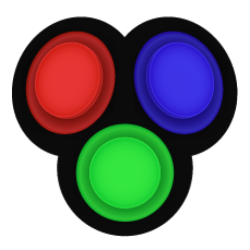
About
- Username
- SSilver2k2
- Joined
- April 2013
- Visits
- 377
- Last Active
- July 2017
- Roles
- Administrator
Recommended Accessories
- Kodak Essential KP1000 USB Power Pack
- HDMI 3-In 1-Out HDMI Auto Switch with 1.5 ft. Cable
- Logitech Keyboard Controller for Logitech Revue and Google TV
- FAVI Entertainment Wireless Keyboard (Built-in TouchPad/Laser Pointer) - Black
- DVI Gear HDMI Cable 2M 6 feet
-
SanDisk Ultra SDHC Class 6 Flash Memory Card



